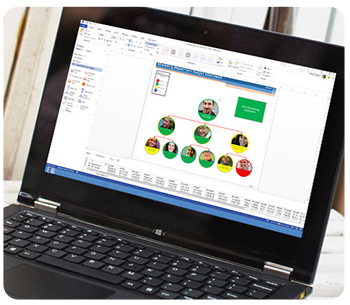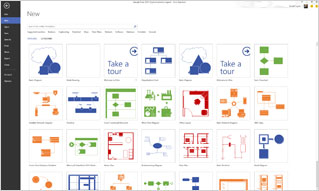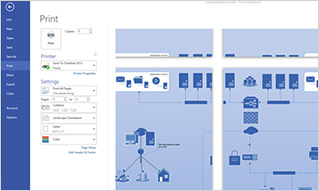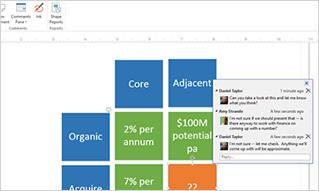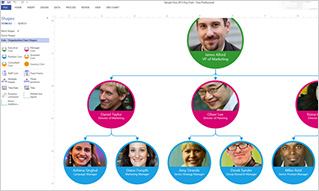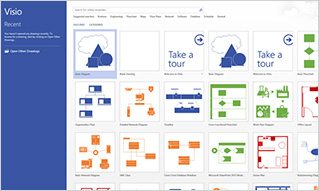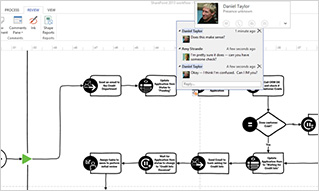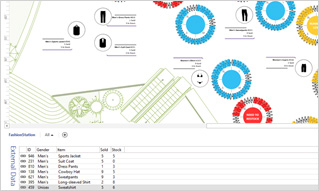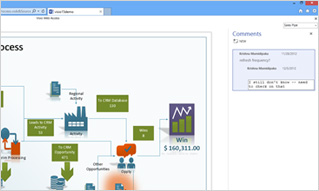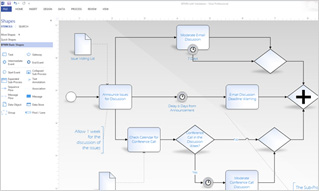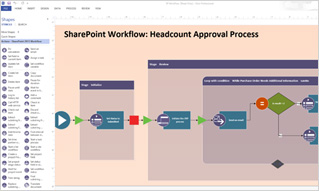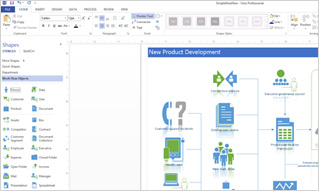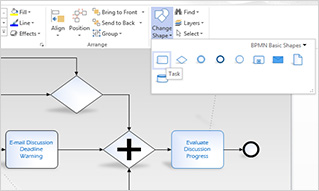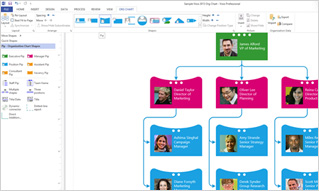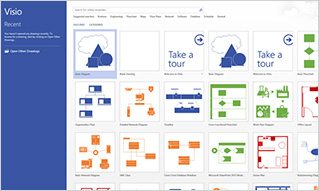
|
Get a jump start on your diagram
Take advantage of over 60 built-in templates, many with updated shapes. Visio Professional includes all of the stencils in Visio Standard and adds:
- Additional business diagrams, such as ITIL (Information Technology Infrastructure Library), PivotDiagram, Six Sigma, and value stream map
- Engineering diagrams, such as electrical, circuits, and systems
- Additional flowcharts, such as IDEF0 (Integration Definition for Process Modeling) and Microsoft SharePoint workflows
- Additional process diagrams, such as BPMN 1.2 and BPMN 2.0 and SharePoint workflow
- Maps and floor plans, such as HVAC (heating, ventilation, and air conditioning), plumbing and piping plan, and space plan
- Additional network diagrams, such as Active Directory, detailed network, and rack
- Software and database diagrams, such as database notation, website map, and UML (Unified Modeling Language)
|
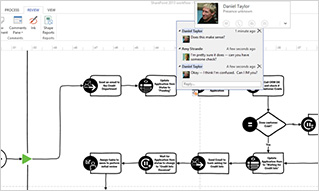
|
Give and act on feedback with improved commenting
- Enable others to add comments to a diagram from virtually any device, whether through Visio or through a browser using Visio Services (requires SharePoint Server or SharePoint Online).
- Make it instantly clear which part of the diagram a comment relates to by adding comments that are connected to a specific shape and that will move with the underlying shape (including across pages).
- Simplify how you manage feedback by responding to comments directly, deleting individual comments if they no longer apply, or filtering comments based on criteria that you set, such as by author or page.
- Get immediate clarification on feedback by initiating an instant messaging (IM) conversation or audio/video call with reviewers right from within Visio. (Requires a compliant IM application, such as Microsoft Lync.)
|
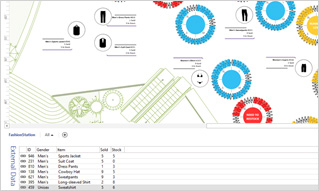
|
Bring your data to life with data-linked diagrams
- Link to data from several popular structured data sources, including Microsoft Excel, Microsoft Excel Services, Microsoft SQL Server, Microsoft SQL Azure, and Microsoft SharePoint Lists and Business Connectivity Services.
- Reveal patterns and meaning in your data with data graphics, such as vibrant icons, symbols, colors, and bar graphs.
- Get an always-up-to-date view of your data by keeping your diagram connected to the data source, so your shape formatting will automatically update to reflect any changes in the underlying data.
|
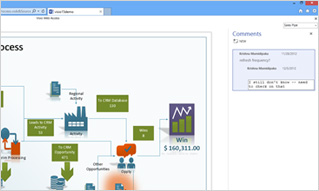
|
Share and comment on diagrams—both static and data linked—through a web browser
- Avoid having to save your diagram as a PDF or XPS document or having to paste it into a Microsoft PowerPoint presentation just to share it with others.
- Share your diagrams with your colleagues, partners, or customers—whether they are working from a Windows-based PC or on virtually any other device, even if they don’t have Visio installed.
- Provide a rich browser-based experience, with full detail from the original diagram, refreshable data (in diagrams with data links), the option to view and add comments, and improved touch support so you can view and interact with the diagram through virtually any device.
- Create live dashboards using data-linked diagrams.
|
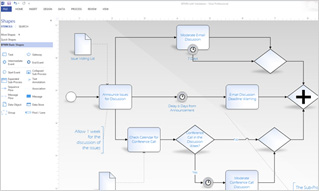
|
Enhance process management with advanced features and support for BPMN 2.0
- Create diagrams based on the BPMN 2.0 standard—today’s standard for business process modeling—and use the built-in validation rules to help ensure that your diagrams comply with the specification. You can also continue to open and update diagrams that use BPMN 1.2.
- Make it easy for diagram authors to check that their diagrams comply with your own business requirements by extending the validation engine to document your business rules.
|
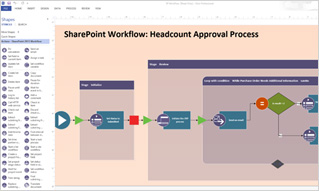
|
Create visual SharePoint 2010 and SharePoint 2013 workflows
- Create and publish SharePoint workflows visually with updated support for Windows Workflow Foundation 4.0 (including support for stages and loops and improved integration with Microsoft SharePoint Designer).
- Use Visio to create visual Microsoft Project workflows for demand management, which work with both Microsoft Project Server 2013and Microsoft Project Online.
|
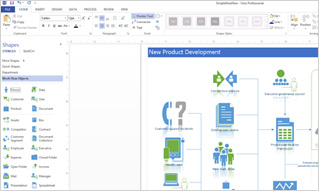
|
Create and customize diagrams easily
- Create and customize professional-looking diagrams using a rich set of expanded and improved effects and themes that apply a completely different look to your design in just one or two clicks.
- Easily find the stencil you need with built-in search right from the start screen.
- Create, review, and edit diagrams on Windows 8 tablets using touch, with improved support for common activities (such as adding and removing shapes) and gestures (such as pinch to zoom).
- Get a better view of how your diagram will look when printed with a new print preview.
|
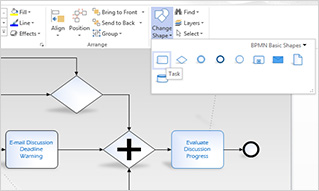
|
Perform common tasks quickly
- Get to frequently used tools right away with a significantly improved quick-access floating toolbar.
- Easily replace any shape (or combination of shapes) in a diagram while preserving your shape connections, shape metadata, and overall layout.
- Easily give your diagrams the look you want with improved alignment, spacing, and sizing guides and new ways to adjust the appearance of your shapes (such as with drag handles).
- Duplicate and reorder diagram pages while preserving your diagram layout and metadata.
|
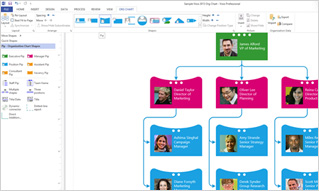
|
Customize organization charts easily with template and wizard improvements
Take advantage of over 60 built-in templates, many with updated shapes. Visio Professional includes all of the stencils in Visio Standard and adds:
- Additional business diagrams, such as ITIL (Information Technology Infrastructure Library), PivotDiagram, Six Sigma, and value stream map
- Engineering diagrams, such as electrical, circuits, and systems
- Additional flowcharts, such as IDEF0 (Integration Definition for Process Modeling) and Microsoft SharePoint workflows
- Additional process diagrams, such as BPMN 1.2 and BPMN 2.0 and SharePoint workflow
- Maps and floor plans, such as HVAC (heating, ventilation, and air conditioning), plumbing and piping plan, and space plan
- Additional network diagrams, such as Active Directory, detailed network, and rack
- Software and database diagrams, such as database notation, website map, and UML (Unified Modeling Language)
|
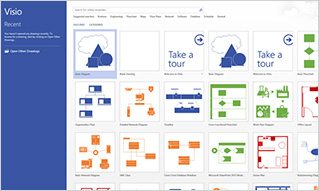
|
Work together on a single diagram at the same time as your team
- Streamline teamwork and reduce the risk of errors by allowing two or more people to work on the same diagram in a single file at the same time—from rearranging and adding shapes, to writing comments, to applying effects. With just one working file, you avoid the need to email files around, figure out what changes others have made to the original diagram, and manually merge multiple versions together.
- Get visual indicators of what shapes others are working on and easily sync diagrams when saving.
|
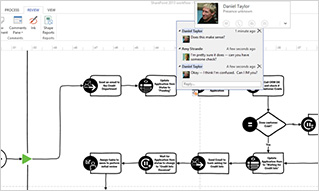
|
Give and act on feedback with improved commenting
- Enable others to add comments to a diagram from virtually any device, whether through Visio or through a browser using Visio Services (requires SharePoint Server or SharePoint Online).
- Make it instantly clear which part of the diagram a comment relates to by adding comments that are connected to a specific shape and that will move with the underlying shape (including across pages).
- Simplify how you manage feedback by responding to comments directly, deleting individual comments if they no longer apply, or filtering comments based on criteria that you set, such as by author or page.
- Get immediate clarification on feedback by initiating an instant messaging (IM) conversation or audio/video call with reviewers right from within Visio. (Requires a compliant IM application, such as Microsoft Lync.)
|
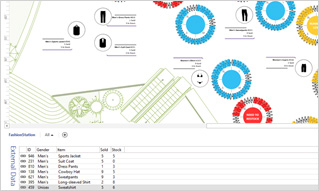
|
Bring your data to life with data-linked diagrams
- Link to data from several popular structured data sources, including Microsoft Excel, Microsoft Excel Services, Microsoft SQL Server, Microsoft SQL Azure, and Microsoft SharePoint Lists and Business Connectivity Services.
- Reveal patterns and meaning in your data with data graphics, such as vibrant icons, symbols, colors, and bar graphs.
- Get an always-up-to-date view of your data by keeping your diagram connected to the data source, so your shape formatting will automatically update to reflect any changes in the underlying data.
|
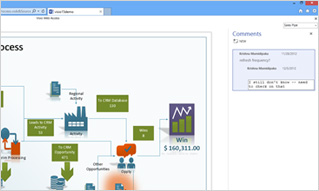
|
Share and comment on diagrams—both static and data linked—through a web browser
- Avoid having to save your diagram as a PDF or XPS document or having to paste it into a Microsoft PowerPoint presentation just to share it with others.
- Share your diagrams with your colleagues, partners, or customers—whether they are working from a Windows-based PC or on virtually any other device, even if they don’t have Visio installed.
- Provide a rich browser-based experience, with full detail from the original diagram, refreshable data (in diagrams with data links), the option to view and add comments, and improved touch support so you can view and interact with the diagram through virtually any device.
- Create live dashboards using data-linked diagrams.
|
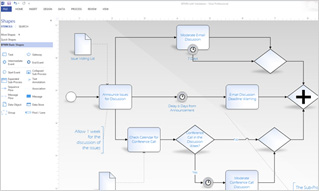
|
Enhance process management with advanced features and support for BPMN 2.0
- Create diagrams based on the BPMN 2.0 standard—today’s standard for business process modeling—and use the built-in validation rules to help ensure that your diagrams comply with the specification. You can also continue to open and update diagrams that use BPMN 1.2.
- Make it easy for diagram authors to check that their diagrams comply with your own business requirements by extending the validation engine to document your business rules.
|
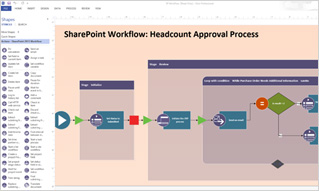
|
Create visual SharePoint 2010 and SharePoint 2013 workflows
- Create and publish SharePoint workflows visually with updated support for Windows Workflow Foundation 4.0 (including support for stages and loops and improved integration with Microsoft SharePoint Designer).
- Use Visio to create visual Microsoft Project workflows for demand management, which work with both Microsoft Project Server 2013and Microsoft Project Online.
|
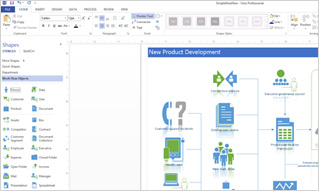
|
Create and customize diagrams easily
- Create and customize professional-looking diagrams using a rich set of expanded and improved effects and themes that apply a completely different look to your design in just one or two clicks.
- Easily find the stencil you need with built-in search right from the start screen.
- Create, review, and edit diagrams on Windows 8 tablets using touch, with improved support for common activities (such as adding and removing shapes) and gestures (such as pinch to zoom).
- Get a better view of how your diagram will look when printed with a new print preview.
|
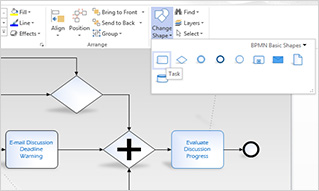
|
Perform common tasks quickly
- Get to frequently used tools right away with a significantly improved quick-access floating toolbar.
- Easily replace any shape (or combination of shapes) in a diagram while preserving your shape connections, shape metadata, and overall layout.
- Easily give your diagrams the look you want with improved alignment, spacing, and sizing guides and new ways to adjust the appearance of your shapes (such as with drag handles).
- Duplicate and reorder diagram pages while preserving your diagram layout and metadata.
|
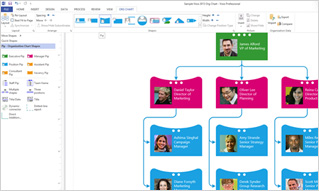 |
Customize organization charts easily with template and wizard improvements
- Use a simple wizard to create your org chart and import data from Microsoft Excel, Microsoft Exchange, or Microsoft Office 365.
- Quickly change the look of your org chart by applying one of several styles—from professional to playful—with just one click.
- Fine tune the way your org chart looks with improved layout options and a new ribbon tab that provides access to simple yet powerful controls.
- Easily add a personal touch to your org charts by importing pictures in bulk (either from your Exchange directory or from individual files). Your photos will be cropped automatically to fit the shape.
|