
Microsoft Project For Executives and PMO
Communicate more effectively by connecting efficiently with others

Project Online:
Get started quickly with a flexible online solution for project portfolio management (PPM) and everyday work delivered through Office 365.
Microsoft Project Online is a flexible online solution for project portfolio management (PPM) and everyday work. Delivered through Office 365, Project Online enables organizations to get started, prioritize project portfolio investments and deliver the intended business value—from virtually anywhere on nearly any device.
Work virtually anywhere |
|
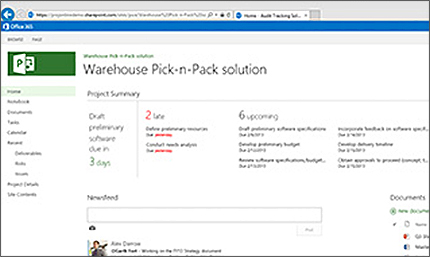 |
Go Online with flexible plans that help you quickly and easily sign up for the service that best fits your business needs.
Get started quickly with easy onboarding, provisioning, and ramp-up in a web-based environment designed to optimize time and help teams get more done.
Take action and stay up to date in more places and on more devices than ever before.
|
Flexible project portfolio management |
|
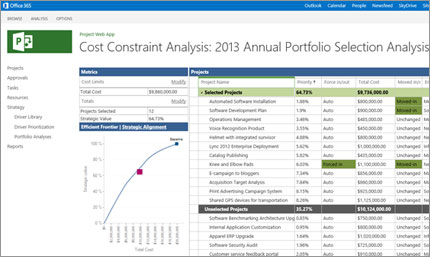 |
Align vision and effort to prioritize initiatives, select optimal project portfolios, and deliver on your business strategy.
Effectively manage resources with Project Online to see what your teams are doing — even when they're managing everyday work or ad hoc projects in SharePoint Online.
|
Take advantage of new ways to collaborate and act quickly |
|
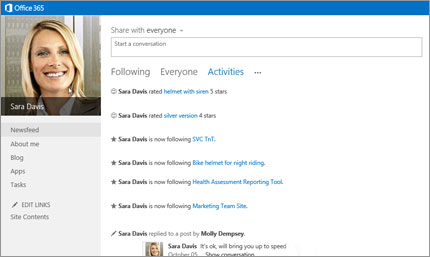 |
Strengthen everyday collaboration with the social experiences of SharePoint Online, which facilitate discussions, information sharing, and your team's ability to get work done.
Seamlessly communicate with new ways to collaborate and have conversations improve overall teamwork.
|
Increase agility and control |
|
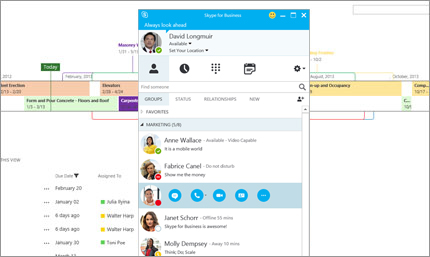 |
Make data driven decisions by equipping team members with the information they need to stay informed and make better decisions.
Simplify IT with leading cloud services to add flexibility and security while easing technical complexity.
Quickly innovate and respond to opportunities with a unified Microsoft cloud services experience in SharePoint Online, Exchange Online, Lync Online and Office 365.
|
Project Online Capabilities:
| Capabilities | |
|---|---|
| Getting Started | Project enables your organization to quickly start projects, prioritize project portfolio investments, and deliver results with the intended business value. |
| Anywhere Access | Be productive from virtually any device from nearly anywhere. |
| Work Management | Easily manage and collaborate on work as a team without the structure of a project, but have visibility into the work for planning and reporting purposes. |
| Demand management | Gain visibility into projects, operational activities and everyday work. Streamline project initiation and progression by applying appropriate governance and control. |
| Portfolio Analytics & Selection | Effectively identify, select, and deliver project portfolios that best align with your organization’s business strategy and maximize ROI. |
| Resource Management | Deliver results with your workforce today and plan for the future to manage surplus and deficits across a planning horizon. |
| Schedule Management | Deliver the project on time with a map for execution and delivery framework to tracking progress and managing change. |
| Financial Management | Adopt financial management processes and effectively track cost performance to ensure delivery within budget and that the portfolio realizes the forecasted benefits. |
| Time and Task Management | Utilize a centralized and common approach to time reporting and task management. |
| Collaboration | Strengthen team collaboration and improve project success with enterprise social capabilities, easy communication with instant messaging, team sites and other easy-to-use collaboration capabilities. |
| Issue and Risk Management | Prevent, identify, and mitigate potential business or project-related risks and issues. |
| Reporting and Business Intelligence | Collect, categorize, understand, and make decisions about project data. Utilize business intelligence (BI) to provide visibility and decision support to proactively manage projects, programs and portfolios. |
| Program Management | Deliver the forecasted benefits of the overall program and across underlying in-flight projects with the additional benefit of establishing and utilizing techniques that provide a program initiation and selection framework. |
| Governance | Easily create workflows in Visio and SharePoint Designer without coding to standardize project progression or rejection and improve governance and control. |
| Extensibility | Install Apps from the SharePoint Store to meet your business needs, easily write custom Apps and integrate with line of business systems. |
| Active Directory integration | Manage user credentials and permissions. |
| Administration | Easy to use and control. You can add and remove users in minutes. Use PowerShell for creating custom scripts and automating processes. |
| Support | Plans for 24/7 phone support for advanced IT issues. Microsoft community support provides online answers, how-to resources, and connections with other Project customers. |
| Project and Portfolio Management Partner Ecosystem | Microsoft PPM solution is backed by hundreds of Microsoft Partners who earned the PPM Competency, undergone relevant exams and conducted numerous deployments in over 80 countries world-wide. When help is needed with assessment, envisioning, deployment or training and you are ready to engage with Professional Services organizations |
Project Server:
Microsoft Project Server 2013 is a flexible on-premises solution for project portfolio management (PPM) and everyday work. Team members, project participants, and business decision makers can get started, prioritize project portfolio investments and deliver the intended business value from virtually anywhere. Requires SharePoint 2013, sold separately.
Utilize a smarter PPM solution |
|
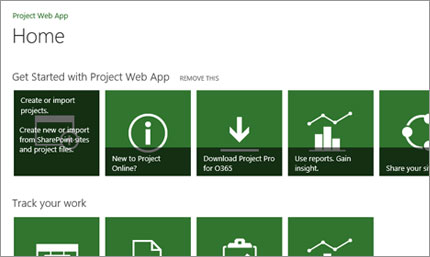 |
Get started quickly with a familiar experience that improves participation and helps teams get more done
Take action and stay up to date in more places and on more devices than ever before.
|
Flexible project portfolio management |
|
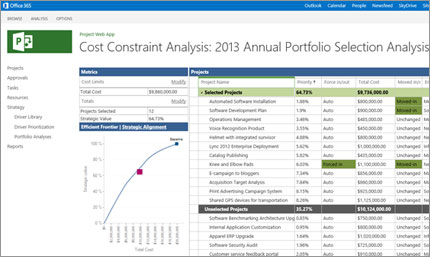 |
Align vision and effort to prioritize initiatives, select optimal project portfolios, and deliver on your business strategy.
Effectively manage resources to see what your teams are doing – even when they’re managing everyday work or ad hoc projects in SharePoint.
|
Take advantage of new ways to collaborate and act quickly |
|
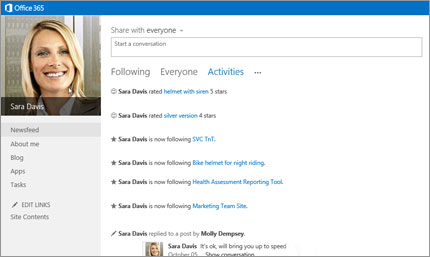 |
Strengthen everyday collaboration with the social experiences of SharePoint, which facilitate discussions, information sharing, and your team’s ability to get work done.
Seamlessly communicate with new ways to share conversations across time and space to improve overall teamwork.
|
Increase agility and control |
|
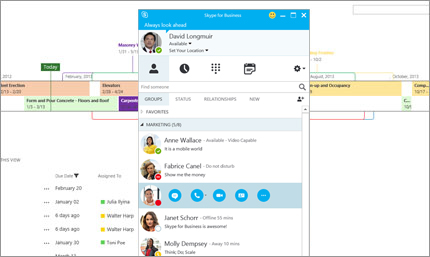 |
Make data driven decisions by equipping team members and stakeholders with the information they need to stay informed and effective.
Simplify IT with an integrated admin experience with SharePoint.
Quickly innovate with a flexible PPM platform.
|
Project Server Capabilities:
| Capabilities | |
|---|---|
| Simplified IT | Get your team up and running quickly with the latest technology and industry standards to separate PMO functionality from IT functionality. |
| Active Directory integration | Manage user credentials and permissions. |
| Reliability | We stand by our 99.9% uptime promise with an industry-leading financial guarantee. |
| Security | Your data is yours. We safeguard it and protect your privacy. |
| Administration | Easy to use and control. You can add and remove users in minutes. Use PowerShell for creating custom scripts and automating processes. |
| Updates | We update the service regularly with new features and capabilities. |
| Support | Plans for 24/7 phone support for advanced IT issues. Microsoft community support provides online answers, how-to resources, and connections with other Office 365 customers. |
| Getting Started | Project enables your organization to quickly start projects, prioritize project portfolio investments, and deliver results with the intended business value. |
| Anywhere Access | Be productive from virtually any device from nearly anywhere |
| Work Management | Easily manage and collaborate on work as a team without the structure of a project, but have visibility into the work for planning and reporting purposes. |
| Demand management | Gain visibility into projects, operational activities and everyday work. Streamline project initiation and progression by applying appropriate governance and control. |
| Portfolio Analytics & Selection | Effectively identify, select, and deliver project portfolios that best align with your organization's business strategy and maximize ROI. |
| Resource Management | Deliver results with your workforce today and plan for the future to manage surplus and deficits across a planning horizon. |
| Schedule Management | Deliver the project on time with a map for execution and delivery framework to tracking progress and managing change. |
| Financial Management | Adopt financial management processes and effectively track cost performance to ensure delivery within budget and that the portfolio realizes the forecasted benefits. |
| Time and Task Management | Utilize a centralized and common approach to time reporting and task management. |
| Collaboration | Strengthen team collaboration and improve project success with enterprise social capabilities, easy communication with instant messaging, team sites and other easy-to-use collaboration capabilities. |
| Issue and Risk Management | Prevent, identify, and mitigate potential business or project-related risks and issues. |
| Reporting and Business Intelligence | Collect, categorize, understand, and make decisions about project data. Utilize business intelligence (BI) to provide visibility and decision support to proactively manage projects, programs and portfolios. |
| Program Management | Deliver the forecasted benefits of the overall program and across underlying in-flight projects with the additional benefit of establishing and utilizing techniques that provide a program initiation and selection framework. |
| Governance | Easily create workflows in Visio and SharePoint Designer without coding to standardize project progression or rejection and improve governance and control. |
| Extensibility | Install Apps from the SharePoint Store to meet your business needs, easily write custom Apps and integrate with line of business systems. |
| Project and Portfolio Management Partner Ecosystem | Microsoft PPM solution is backed by hundreds of Microsoft Partners who earned the PPM Competency, undergone relevant exams and conducted numerous deployments in over 80 countries world-wide. When help is needed with assessment, envisioning, deployment or training and you are ready to engage with Professional Services organizations |
