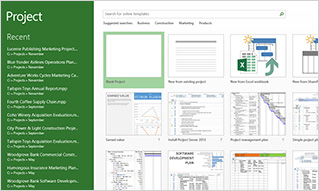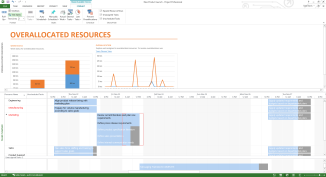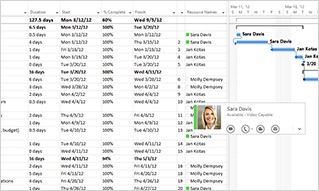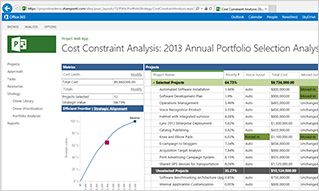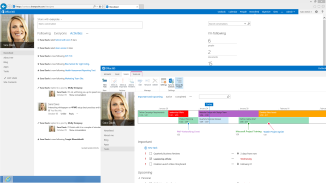Microsoft Project For Team Members
Communicate more effectively by connecting efficiently with others
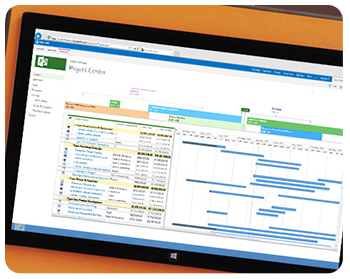
Microsoft Office
Project Lite:
Companion offering for team members to manage tasks, collaborate and submit timesheets
*This is not a stand-alone product, Project Lite can only be used for projects managed with Project Online or Project Server.
| Team members | |
|---|---|
| Timesheets | Project Lite enables Team Members to view timesheets, enter hours, add or remove tasks from timesheets and turn in timesheets. |
| Manage Tasks | With Project Lite, Team Members can report the progress of tasks, add new tasks, assign themselves to existing tasks, and assign their tasks to someone else on the team. |
| Add Issues and Risks | Project Lite lets Team Members add information about project issues and risks as well as enables them to link issues and risks to specific tasks on the plan. |
| Collaborate | Project Lite delivers a perfect collaborative environment for Team Members to store and work on project documents, view other projects across the organization, view updates that have been submitted for approvals etc. |
| Anywhere access | With Project Lite, Team Members can be productive from virtually any device from nearly anywhere. |
| Getting started | Project Lite enables Team Members to ramp up quickly, collaborate with one another and manage their tasks effectively. |
| IT Capabilities | |
| Active Directory Integration | Project Online provides capabilities to manage user credentials and permissions in a seamless fashion. |
| Reliability | Built on the Office 365 platform, Project Online delivers a 99.9% uptime promise with an industry-leading financial guarantee. More details in the Office 365 Trust Center. |
| Security | Microsoft safeguards customer data and ensures privacy. More details in the Office 365 Trust Center. |
| Administration | Project Online is easy to use and control. It enables adding and removing users in minutes. |
| Updates | Project Online is updated on a regular cadence with new features and capabilities. |
| Support | Project Online customers can benefit from 24/7 support plans and phone support for advanced IT issues. Additionally, Microsoft community support provides online answers, how-to resources, and connections with other Office 365 customers. |
| Extensibility | Project Online customers can install apps from the SharePoint Store to meet their custom business needs, easily write custom apps, and integrate with line of business systems. |
| Solution Partner Ecosystem | As Microsoft’s online PPM solution, Project Online is backed by hundreds of Microsoft Partners in over 80 countries worldwide who earned the PPM Competency, passed relevant exams, and conducted numerous deployments. When help is needed with assessment, envisioning, deployment, or training, and you are ready to engage with Professional Services organizations, reach out to a PPM partner in your region. |
* Microsoft is not responsible for partner offerings linked from this site. The Project Online Partner-Led Trial is a service to assist our business customers and is not intended for individual consumer use. Microsoft has no responsibility or liability of any kind for the third-party software, solutions, services, and training listed on this site. Any reference to a partner as being “certified” reflects that partner’s status in the Microsoft Partner Network. Microsoft does not certify or endorse third-party software applications. You are solely responsible for selecting, evaluating, and determining whether any third-party offering listed on this site is appropriate for your use, and your use of any such offering will be subject solely to the terms agreed between you and the party offering the software, solution, service, or training.