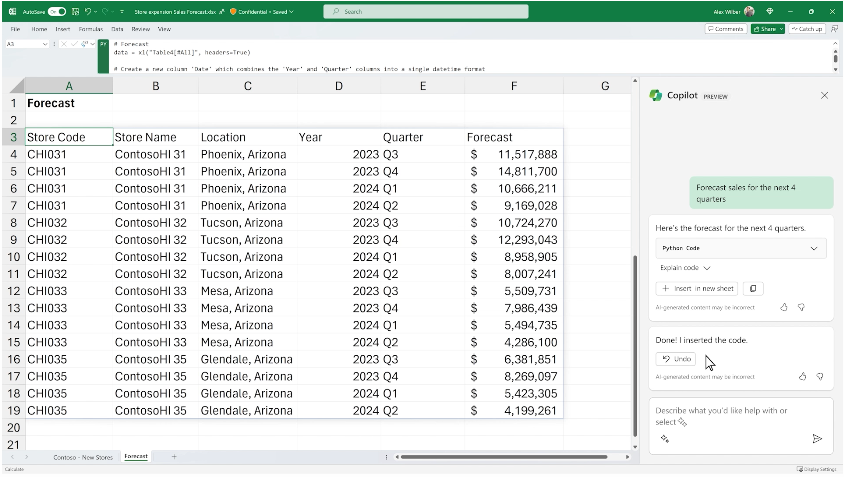Microsoft Copilot for Microsoft 365 Enterprise
For customers with a Microsoft 365 E3 or E5 subscription.
Thousands of skills. All your data. Infinite possibilities for enterprise.

Overview:
Copilot for Microsoft 365 uses AI to help you maximize your business potential and achieve more than ever before.
Bring Copilot to your organization. For customers with a Microsoft 365 E3 or E5 subscription.
- Use AI-powered chat with secure access to organizational graphs
- Access Copilot in Microsoft 365 apps such as Word, Excel, PowerPoint, Outlook, and Teams
- Customize and extend your copilot with Microsoft Copilot Studio Preview
- Experience enterprise-grade security, privacy, and compliance
Seperate Microsoft 365 E3 or E5 license required
Your AI assistant for work
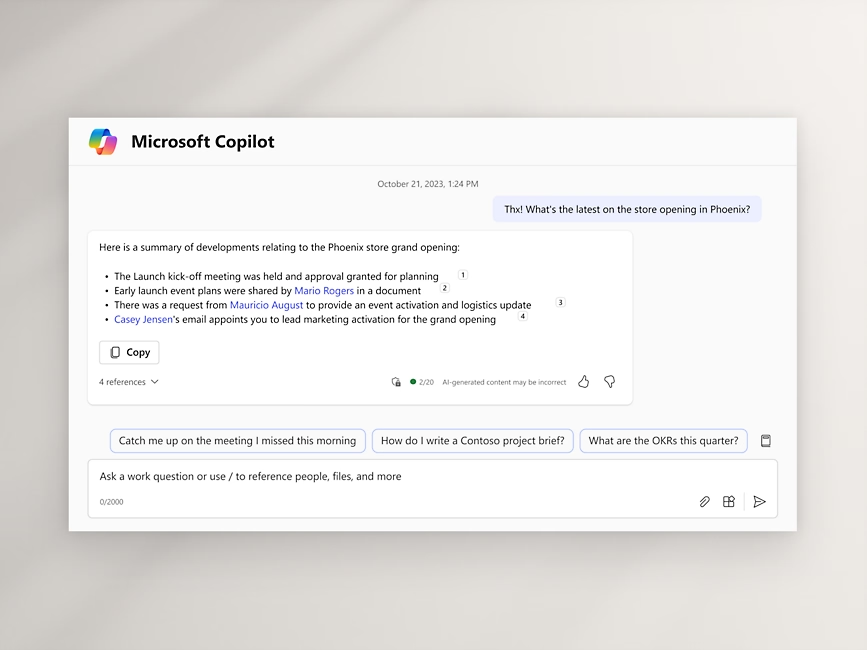
Ease digital overload
Combine powerful large language models with your work content and context to take on any task.
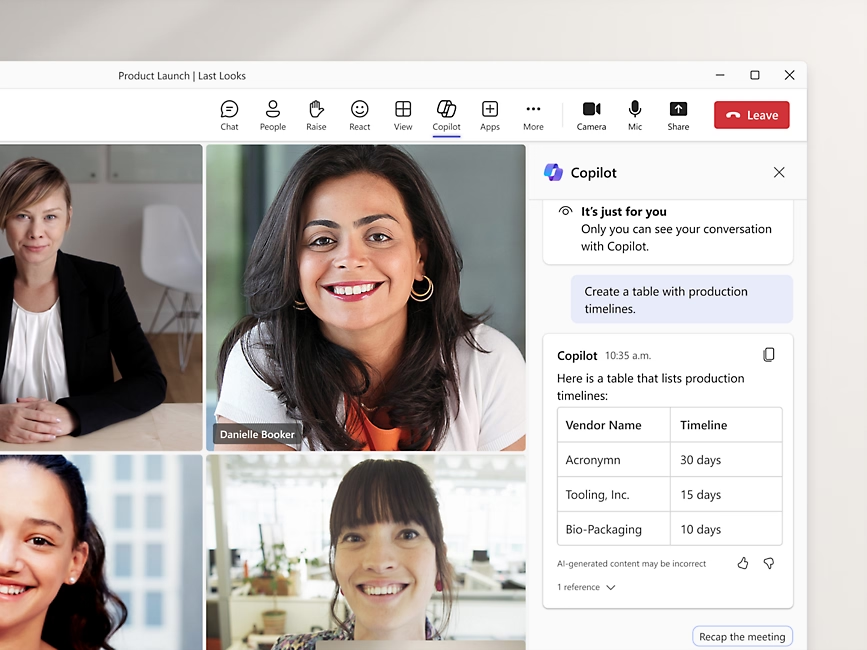
Get more out of meetings
Be more engaged in the meetings you attend and quickly catch up on the ones you miss.
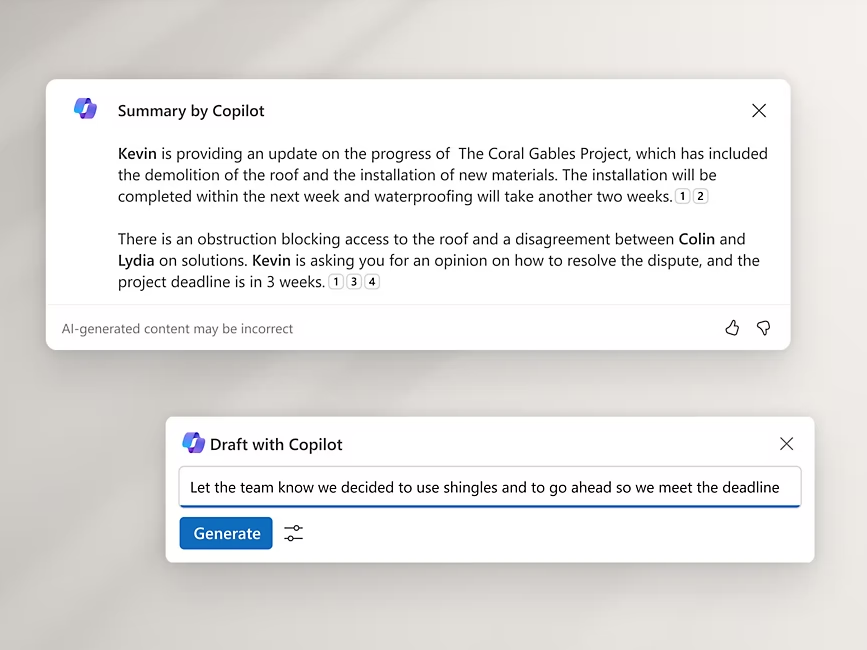
Catch up in a flash
Summarize long email threads and quickly draft suggested replies.
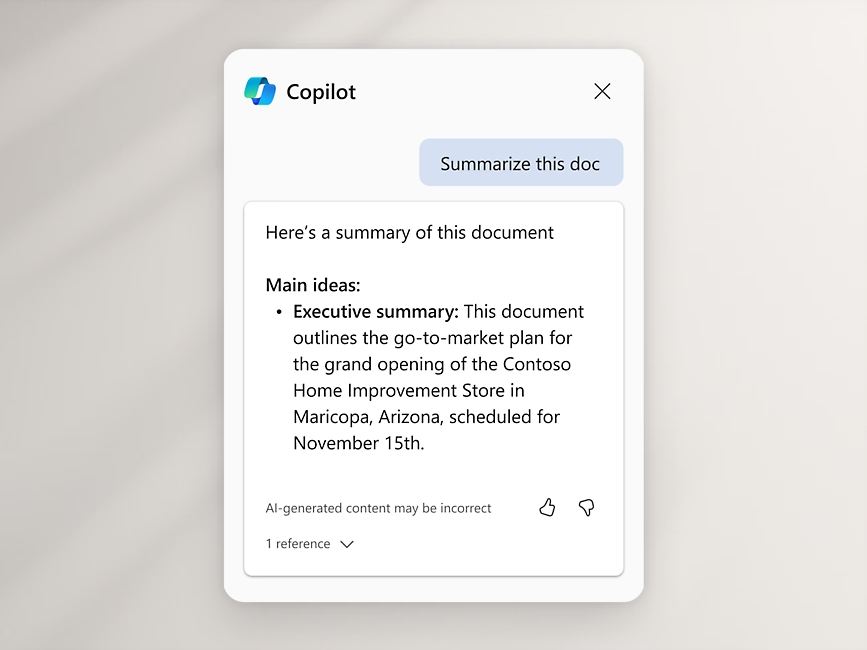
Strengthen your writing
Transform your writing—Copilot drafts, edits, summarizes, and creates right alongside you.
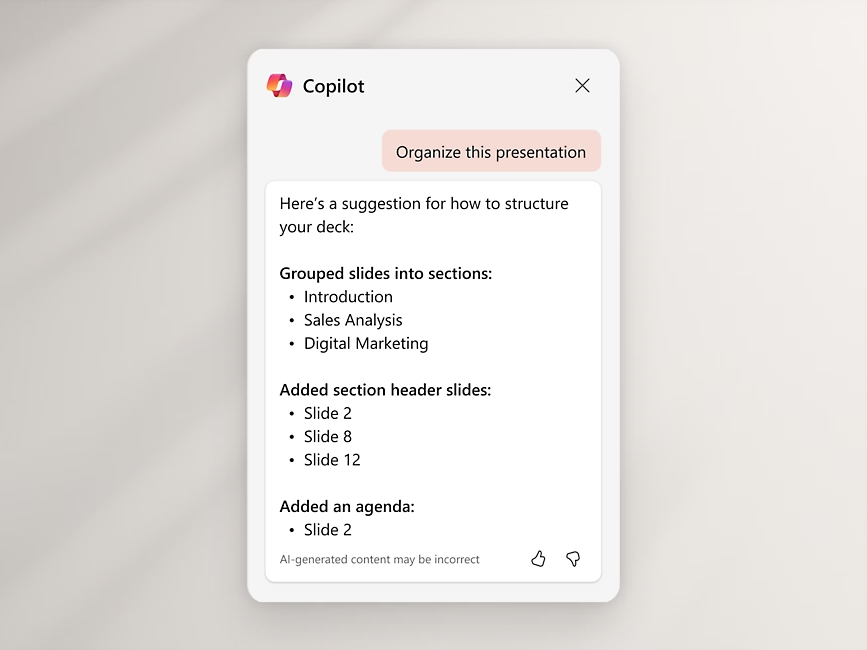
Bring your ideas to life
Easily start a new presentation from a simple prompt or outline using natural language commands.
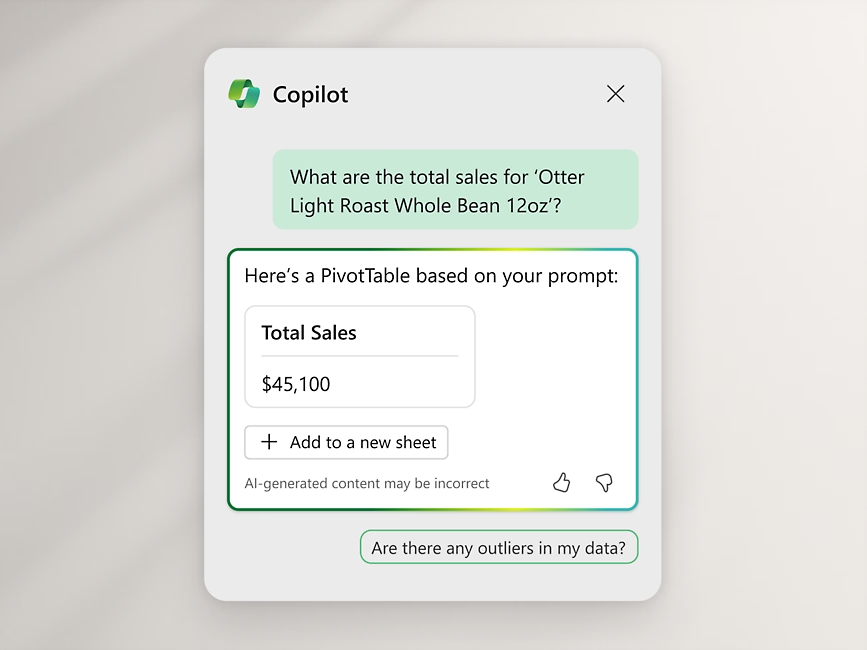
Analyze and explore data
Identify trends, create powerful visualizations, or ask for recommendations to drive different outcomes.

Architected to protect
Your data is protected by the most comprehensive enterprise compliance and security controls.

Comprehensive security
Copilot inherits the security, compliance, and privacy policies you’ve set up in Microsoft 365.

Keeping you in control
Choose which AI suggestions to use, modify, or discard.
Also Included
Work more productively
Boost creativity and streamline your workday with AI assistance in even more Microsoft 365 apps.
![]()
Copilot in Microsoft Loop
Collaborate, cocreate, and stay in sync with your team.

Copilot in Whiteboard
Kickstart and accelerate your ideation process by generating, categorizing, and summarizing your ideas.

Copilot in OneNote
Gain deeper insights by asking comprehensive questions and quickly generating summaries of your notes.
Responsible AI:
The Microsoft Cloud runs on trust
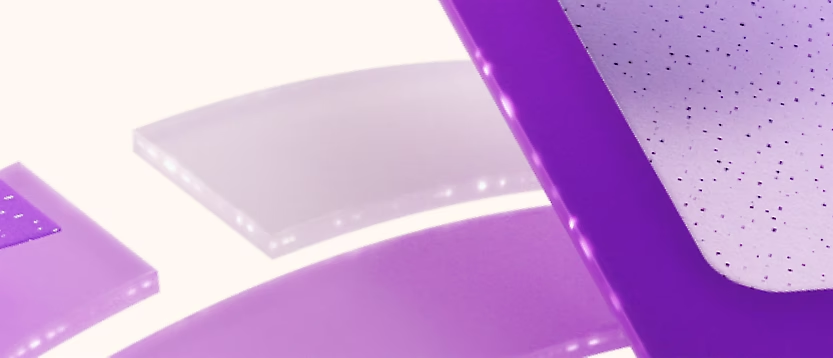
Responsible AI practices
Microsoft is committed to the advancement of AI driven by ethical principles.

Copilot copyright commitment
Microsoft IP indemnification coverage is extended to copyright claims relating to the use of our AI-powered copilot experiences.

Industry-leading security
Copilot inherits the security, compliance, and privacy policies you’ve set up in Microsoft 365.
Frequently Asked Questions:
To be eligible, enterprise customers must have a license for Microsoft 365 E3, Microsoft 365 E5, Office 365 E3, or Office 365 E5.
Business customers must be licensed for Microsoft 365 Business Standard or Business Premium to be eligible.
Education customers must have a license for Microsoft 365 A3 or Microsoft 365 A5 for faculty and should contact their Microsoft sales representative to purchase.
Consumers are not currently eligible to purchase Copilot for Microsoft 365.
Copilot for Microsoft 365 includes access to Microsoft Copilot and integrations with Copilot in Word, PowerPoint, Excel, Outlook, Teams, Loop, and other Microsoft 365 apps.
Copilot is generally available for purchase worldwide in public clouds. We are currently working on our timeline for sovereign clouds.
Copilot is supported in the following languages:
- English (US, GB, AU, CA, IN)
- Spanish (Spain, Mexico)
- Japanese
- French (France, Canada)
- German
- Portuguese (Brazil)
- Italian
- Chinese Simplified
Copilot in Excel is currently only supported in English.
We plan to support the following languages (in alphabetical order) over the first half of 2024:
- Arabic
- Chinese Traditional
- Czech
- Danish
- Dutch
- Finnish
- Hebrew
- Hungarian
- Korean
- Norwegian
- Polish
- Portuguese (PT)
- Russian
- Swedish
- Thai
- Turkish
- Ukrainian
No, there is no trial available for Copilot.
Copilot Studio in Copilot for Microsoft 365 is a low-code tool organizations can use to extend and customize Copilot to work the way they need, all governed through IT. It allows users to tailor Copilot for Microsoft 365 so it can:
- Answer questions on data in other systems of record
- Incorporate unique business processes, orchestrated with sophisticated logic
- Answer questions on topics like compliance and HR policies in a pre-specified way
Copilot Studio in Copilot for Microsoft 365 is included with Copilot for Microsoft 365.


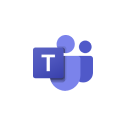 Copilot in Teams
Copilot in Teams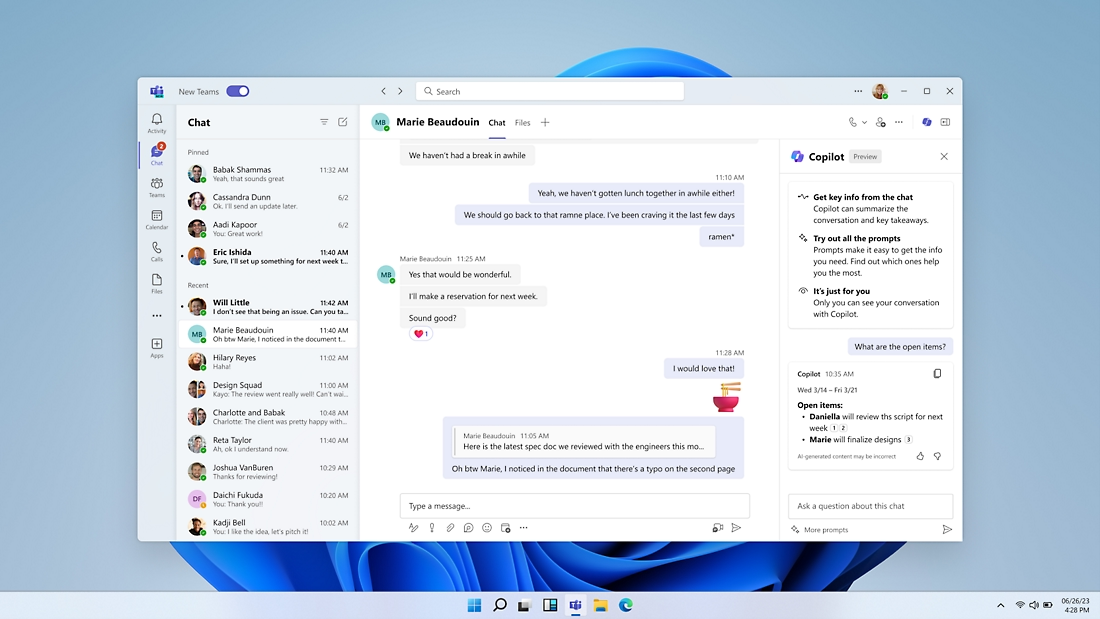
 Copilot in Word
Copilot in Word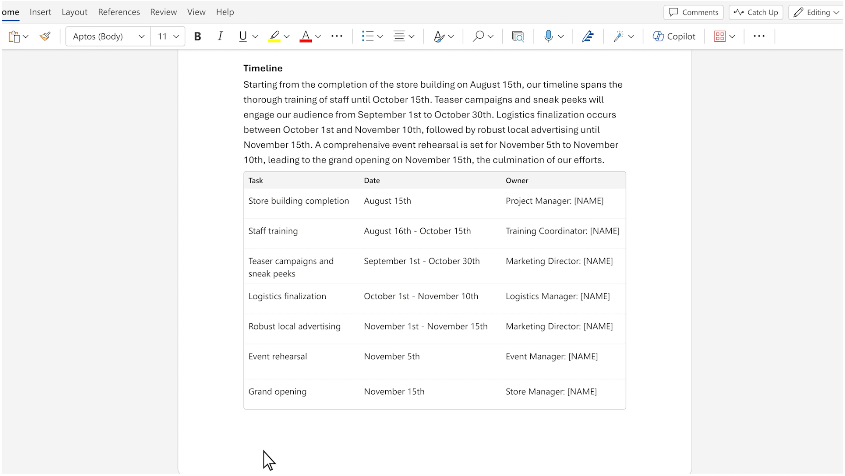
 Copilot in PowerPoint
Copilot in PowerPoint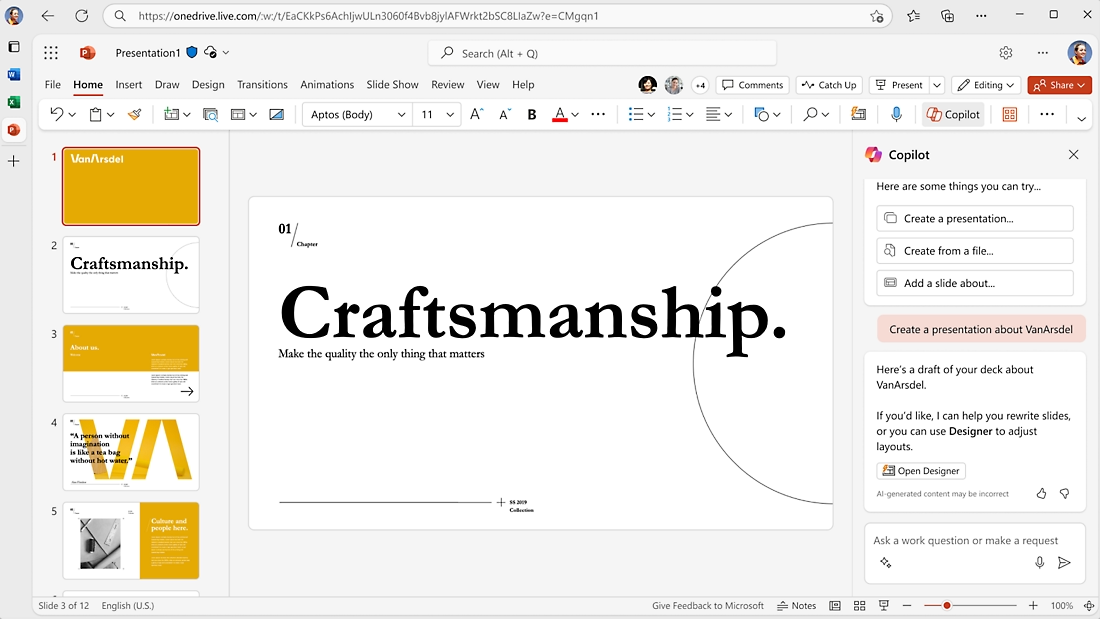
 Copilot in Outlook
Copilot in Outlook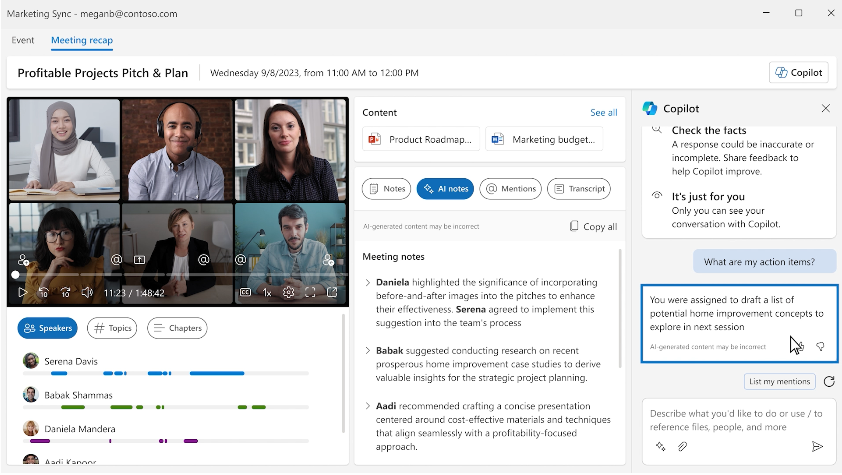
 Copilot in Excel
Copilot in Excel