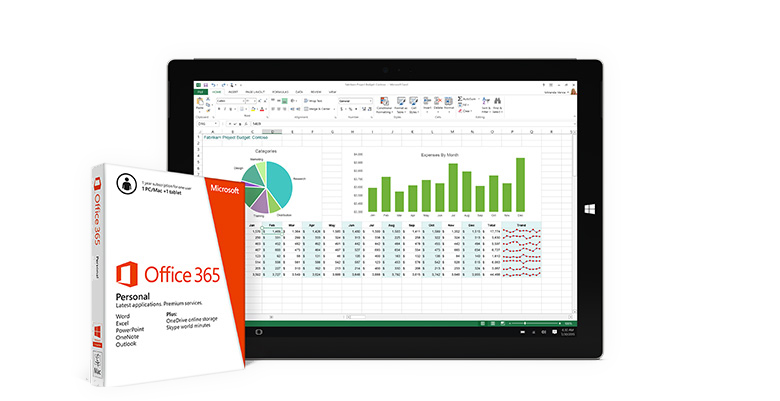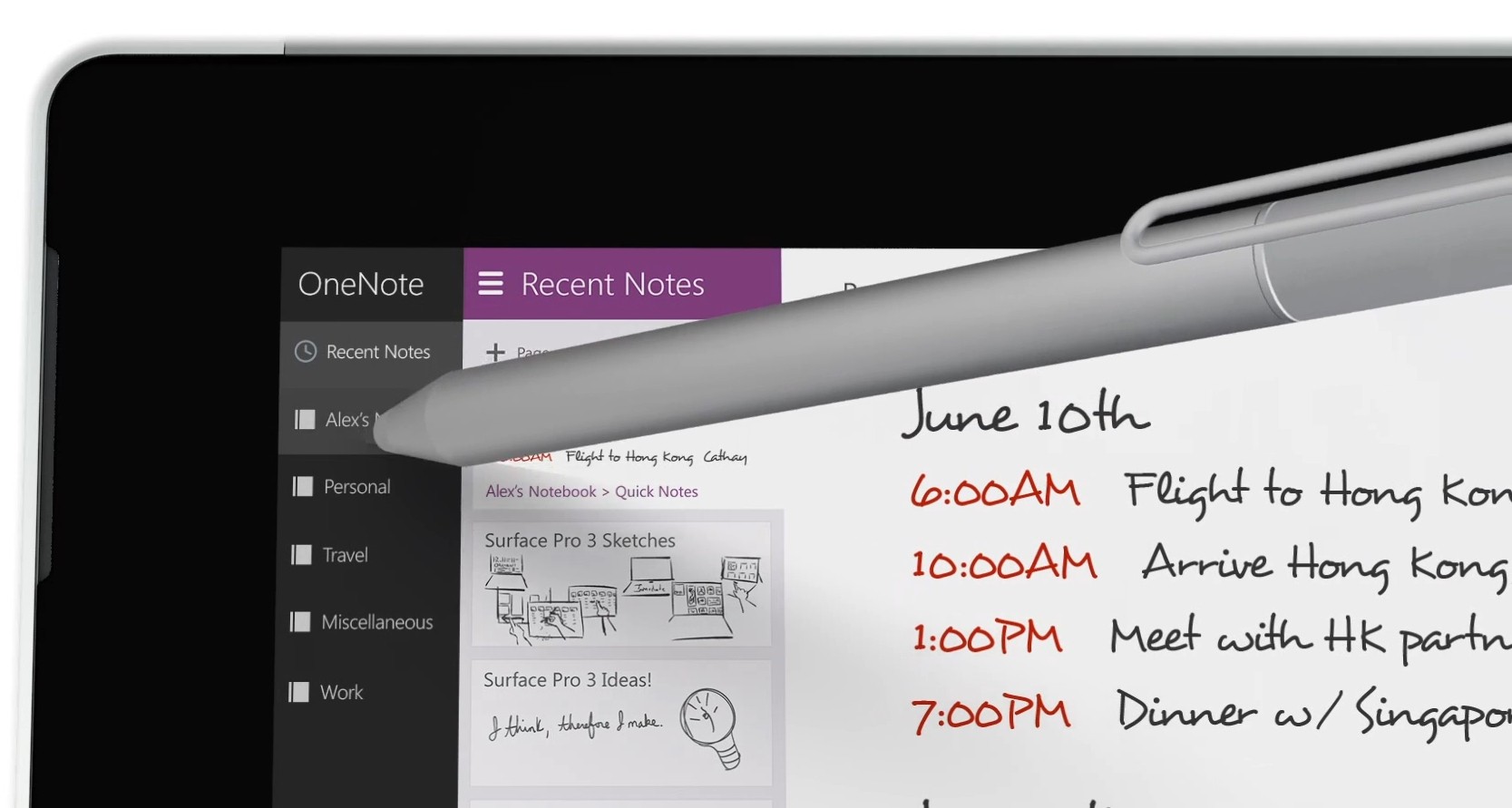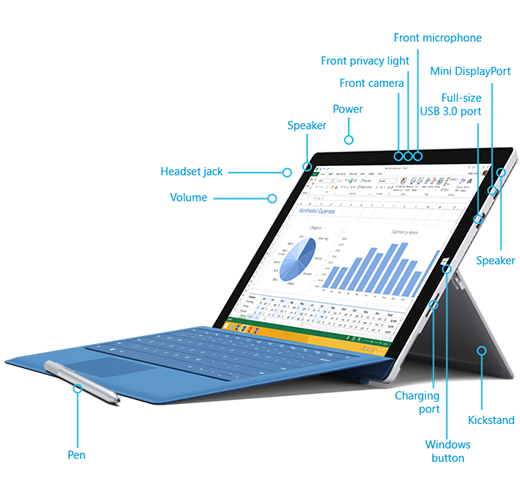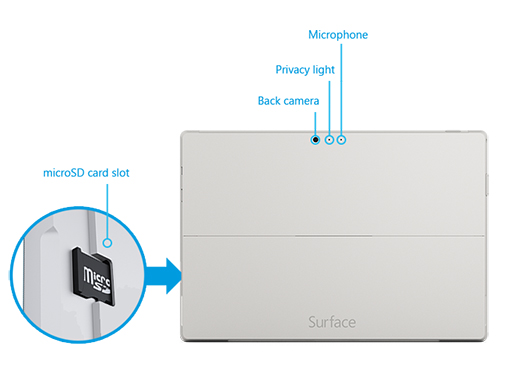Overview:

Barely tipping the scales at 1.76 pounds, the 12-inch Surface Pro 3 has all the power and performance of a premium laptop in a thin and lightweight design. It also comes with the Surface Pen which delivers a natural writing and drawing experience.
-
Processors - Insanely fast performance and seamless graphics with the 4th generation Intel® Core™ family of processors (i3, i5, i7).
-
Programs - Install your favorite Windows desktop software, including the entire Microsoft Office Suite3 and Adobe® Photoshop®.
-
Ports - Easily connect your peripherals and transfer files via a full-size USB 3.0, microSD™ card reader, and Mini DisplayPort.
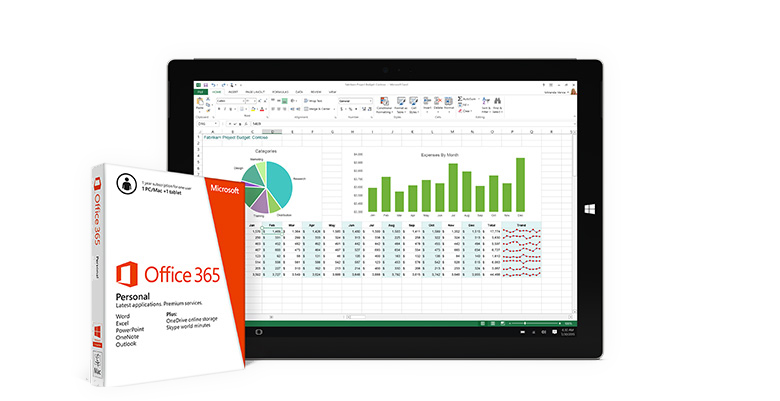
Surface Pro 3 runs Windows 10 perfectly so you can use all the touch apps and desktop software you need, like Microsoft Office1. Write directly on web pages with Surface Pen in the Microsoft Edge browser and ask Cortana to remind you about an important event. Surface Pro 3 also has a 4th generation Intel Core processor which delivers blazing-fast performance.

Offering unmatched versatility, you can go from tablet to laptop in a snap with the multi-position Kickstand and Surface Pro 3 Type Cover2. Magnetic stability keeps the Surface Pro 3 Type Cover steady, so you can work just as comfortably on your lap as at your desk. Plus, you can easily connect your peripherals and transfer files via a full-size USB 3.0, microSD card reader, and Mini DisplayPort3.
-
Kickstand - Features multiple positions so you can work comfortably whether you’re on a plane, at your desk, or in front of the television.
-
Light and thin - With up to 9 hours of battery life for web browsing1, you can focus on being productive for longer.
-
Enhanced battery life - Take crisp and clear videos and photos with the 5MP HD cameras on the front and back of your Surface Pro 3.
-
HD cameras - Easily connect your peripherals and transfer files via a full-size USB 3.0, microSD™ card reader, and Mini DisplayPort.
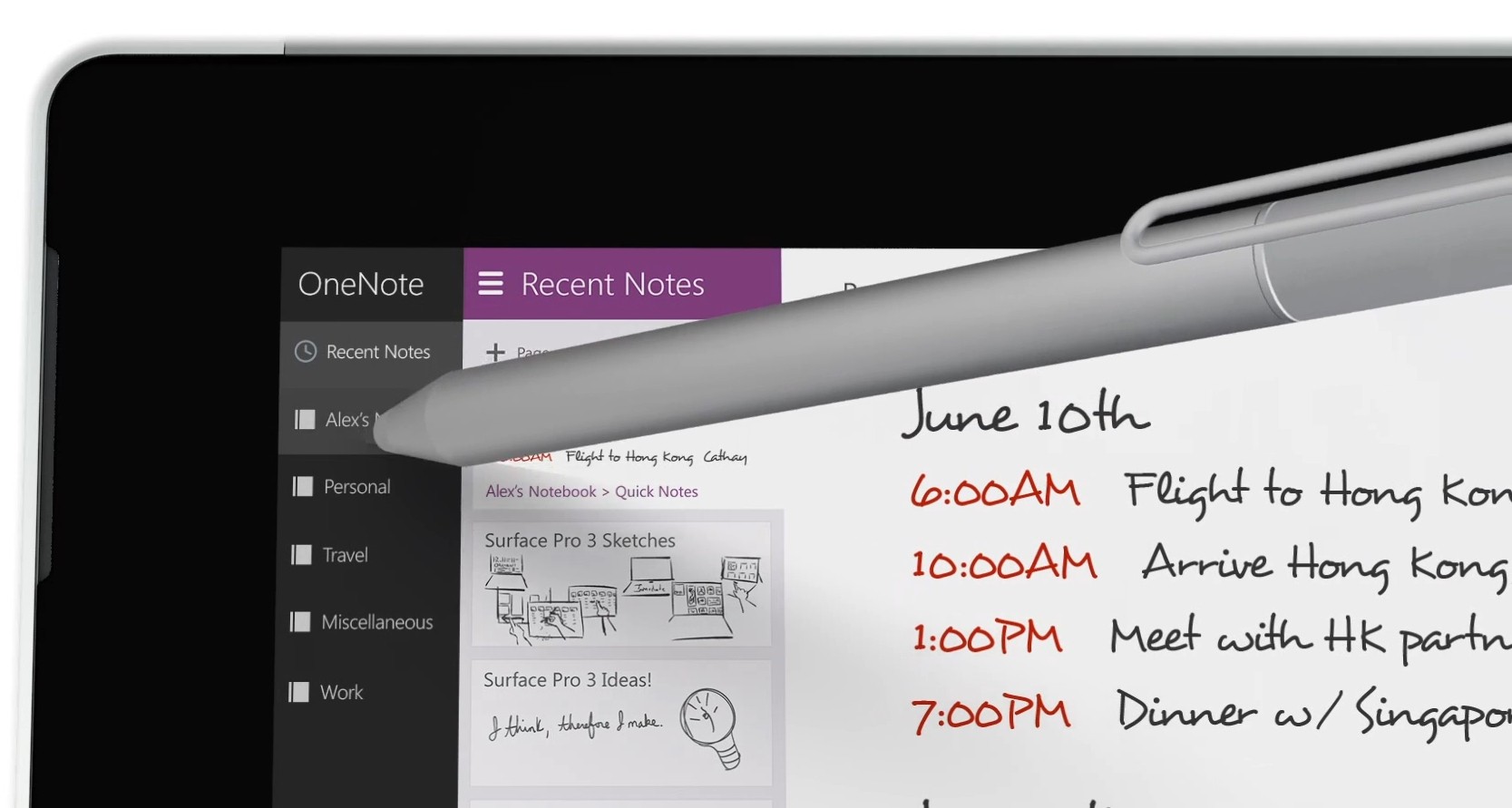
Behold the most natural writing and drawing experience on a tablet thanks to the Surface Pen. Use the Pen to mark up presentations, sign documents, or enjoy art apps. You can also open a blank OneNote document with a click of the Surface Pen to instantly capture your next idea–even if your device is in sleep mode.
-
One click to OneNote - With the click of the Pen, a blank sheet is available for quick notes or sketches, even if Surface is asleep.
-
Amazing pen - Surface Pen comes with every Surface Pro 3. It feels just like a real pen.
-
Palm Block technology - Rest your hand as you write without leaving a trace.

Use the multi-position Kickstand for a hands-free way to watch movies on the brilliant Full HD display.4 Enjoy Dolby audio as you stream millions of songs for free, and import your iTunes playlists. Easily integrate all your social content with free apps like Facebook and Twitter, or stay productive with pre-installed apps like OneNote and Skype.
-
Multitask with ease - Use up to three touch apps while running programs on the desktop and switch between them seamlessly.
-
Great for families - Multiple user accounts let each family member personalize their space on the same device. Family Safety features help protect your children when they're online.
1. Office and Photoshop sold separately.
2. Surface Covers sold separately.
3. Adapter required, sold separately.
4. Your new Surface comes with a one-year limited hardware warranty and 90 days of technical support.
Features
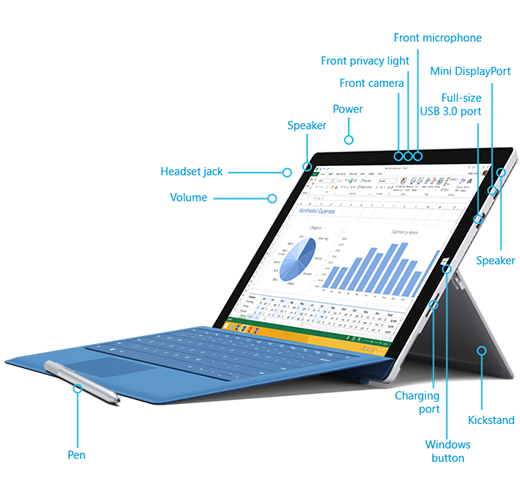
Touchscreen
The 12” touchscreen, with its 3:2 aspect ratio and 2160 x 1440 resolution display is great for watching HD movies, browsing the web, and using Office apps (sold separately).
Multi-touch lets you use your fingers to select, zoom, or move things around on the screen.
Surface Pen
Enjoy a natural writing experience, with a pen that feels like an actual pen. With Surface Pen, you can quickly jot down notes in OneNote, even while Surface is locked.
Wi-Fi and Bluetooth
Surface supports standard Wi-Fi protocols (802.11a/b/g/n/ac) and Bluetooth® 4.0. This means that you can connect to a wireless network and use Bluetooth devices such as mice, printers, and headsets.
Two cameras and a microphone
Two 5-megapixel cameras for recording videos and taking pictures. Both cameras record video in 1080p, with a 16:9 aspect ratio (widescreen). Each camera has a privacy light, so there are no surprises.
Noise-cancelling stereo microphones minimize the noises around you, improving the sound in phone calls and video recordings.
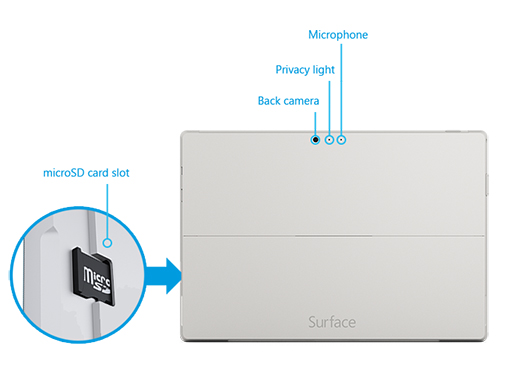
Kickstand
Flip out the Surface Pro 3 kickstand to any angle and work or play comfortably at your desk, on the couch, or while giving a hands-free presentation. Choose the angle that’s right for you.
Stereo speakers and headset jack
Two stereo speakers with Dolby® enhanced sound so you can listen to music, podcasts, and audio books. Need a bit more privacy? Plug your favorite headset into the headset jack.
Ports
Surface Pro 3 has the ports you expect in a full-feature laptop.
- Full-size USB 3.0 port - Connect USB accessories—like a mouse, a printer, a 4G USB dongle, or an Ethernet adapter.
- microSD card slot - Use the microSD card slot for extra storage or transferring files.
- Mini DisplayPort version 1.2 - Share what’s on your Surface display by connecting it to an HDTV, monitor, or projector (video adapters sold separately).
- Charging port and 36-watt power supply - Attach the included power supply to the charging port when your battery is low.
- Cover port - Add Type Cover for Surface Pro 3 (sold separately) so you’ll always have a keyboard with you. Thin and light, Type Cover even helps protect your touchscreen while you’re on the go.
Software
Software included with Surface Pro 3:
- Windows 8.1 Pro - Includes BitLocker data protection, domain join, and Remote Desktop Connection hosting.
- Apps - Surface Pro 3 comes with many built-in apps—check out the tiles for them on your Start screen. You can also run programs you’ve been using with earlier versions of Windows.
Processor
4th generation Intel® Core™ i3, i5 or i7
Storage and Memory
Choose from 64GB or 128GB storage with 4GB RAM, or 256GB or 512GB storage with 8GB RAM. In addition to the internal storage included with Surface Pro 3, you can add more.
Sensors
Surface has four sensors (compass, ambient light sensor, accelerometer, and gyroscope) that apps can use to do cool things.
Compare Surface devices:
Compare the features of each device to see how they stack up.
| Screen size |
10.8" |
12" |
12" |
12" |
| Resolution |
1920 x 1280 |
2160 x 1440 |
2160 x 1440 |
2160 x 1440 |
Weight
(without keyboard cover) |
622g (1.37 lbs) |
800g (1.76 lbs) |
800g (1.76 lbs) |
800g (1.76 lbs) |
Storage
(for your photos, videos, and music collection1) |
64GB or 128GB |
64GB |
128GB or 256GB |
256GB or 512GB |
RAM
(with more RAM you can run more programs simultaneously) |
2GB or 4GB |
4GB |
4GB or 8GB |
8GB |
| Battery life2 |
Up to 10 hrs of video playback2 |
Up to 9 hrs of web browsing3 |
Up to 9 hrs of web browsing3 |
Up to 9 hrs of web browsing3 |
| Cameras |
3.5MP front-facing
8.0MP rear-facing autofocus |
5.0MP front-facing
5.0MP rear-facing |
5.0MP front-facing
5.0MP rear-facing |
5.0MP front-facing
5.0MP rear-facing |
| Optional built-in 4G LTE |
|
|
|
|
| Connect to external displays |
Max 1 |
Multiple |
Multiple |
Multiple |
| Supports note-taking and drawing with Surface Pen |
Pen sold separately |
Pen included |
Pen included |
Pen included |
| Run common desktop programs like iTunes or Chrome |
|
|
|
|
| Play touch-optimized games from the Windows Store |
|
|
|
|
| Basic photo editing and home movie creation |
|
|
|
|
Typical users' needs
(sending email, creating, and editing documents etc.) |
Includes 1yr.subscription to Office 365 |
Office sold separately |
Office sold separately |
Office sold separately |
Professional users' needs
(managing Exchange mail and calendars, opening large documents, etc.) |
|
|
|
|
Power users' needs
(creating and editing complex documents and large databases etc.) |
|
|
|
|
| Supports desktop gaming, like games from the Steam store2 |
|
|
|
|
| Advanced photo editing with programs like Adobe® Photoshop® CC4 |
|
|
|
|
| Professional HD video editing with programs like Adobe® Premiere Pro® CC2 |
|
|
|
|
| Using professional-grade apps like Visual Studio2 and MATLAB2 |
|
|
|
|
| Designing with 3D modeling programs like AutoCAD2 |
|
|
|
|
* Keyboard and Office applications sold separately with Surface Pro 3. Keyboard and Pen sold separately with Surface 3.
1. System software uses significant storage space. Available storage is subject to change based on system software updates and apps usage. 1 GB = 1 billion bytes. See Surface.com/Storage for more details.
2. Testing conducted by Microsoft in March 2015 using 64GB and 128GB units with 4 GB RAM. Testing consisted of full battery discharge during video playback. All settings were default except: Wi-Fi was associated with a network and Auto-Brightness disabled. Battery life varies significantly with settings, usage, and other factors.
3. Testing consisted of full battery discharge while Internet browsing over WiFi. Internet browsing was tested browsing 25 popular web pages. All settings were default except: Wi Fi was associated with a network, Auto-Brightness disabled, and Bluetooth Radio was turned off. Battery life varies with settings, usage, and other factors. Games, movies, and music sold separately.
4. Sold separately.