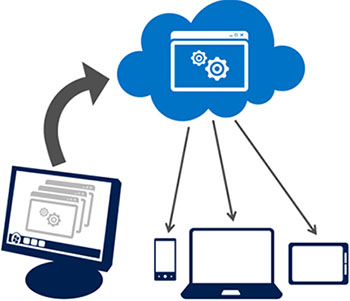Overview:
Windows Server 2012 R2 Essentials, the cloud-enabled solution for small business
The ideal server for small business, Windows Server 2012 R2 Essentials simplifies the integration of optional cloud-based applications and services such as Microsoft Office 365 and Microsoft Azure. Windows Server 2012 R2 Essentials can help minimize the time, effort, and money you spend on IT.
Windows Server 2012 R2 Essentials offers an affordable server solution that can be used as the primary infrastructure server in multi-server environments.
Designed for easy deployment, Windows Server 2012 R2 Essentials can be managed by individuals within organizations with limited in-house IT services.
Windows Server 2012 R2 Essentials enables small businesses to run their applications on-premises. Small businesses can also take advantage of the growing number of cloud-based applications and services such as Windows Azure Backup, for an additional layer of data protection and Office 365, which provides email and collaboration services.
Small organizations want to focus on their core business, not on managing Information Technology (IT). Technology needs to help businesses become more productive, deliver easy access to applications from anywhere or on any device, protect critical data, and provide an easy path to cloud integration. Windows Server 2012 R2 Essentials delivers on the promise to simplify and improve business technology.
The cloud-enabled server solution for small business
Windows Server 2012 R2 Essentials, the latest version of Windows Small Business Server Essentials, offers a flexible, affordable, and easy-to-use server solution for small businesses with up to 25 users and 50 devices. An ideal first server, Windows Server 2012 R2 Essentials can also be used as the primary server in a multi-server environment for small businesses.
Small businesses can take advantage of Windows Server 2012 R2 Essentials to more easily protect, centralize, organize, and access their applications and information from almost anywhere using virtually any device. In addition, small businesses can control access to applications more easily, reducing the risk of data being stored or potentially lost on unprotected devices.
Features & Benefits:
Protect your data
Windows Server 2012 R2 Essentials delivers new and enhanced features to provide powerful data protection.
Server backups
Configured with a simple wizard, server backups help protect all data and applications stored on the server. You can also choose to take advantage of optional cloud-based backup services, such as Windows Azure Backup, for an even greater degree of protection.
Client computer backups
Configured to run daily on each PC that's connected to the Essentials environment, client computer backup stores your backup data centrally on the server. This type of automatic protection enables you to restore individual files and folders, or an entire PC, as you would do when replacing a faulty hard drive or upgrading from an older hard disk drive.
File History
File History simplifies the recovery of files, accidently deleted or overwritten, without the need for an administrator's assistance. File History can be centrally configured and managed from your Essentials server.
Provide secure remote access
Windows Server 2012 R2 Essentials helps you remotely access your files and folders, connect to PCs in your office to run line-of-business and other applications, and perform administrative tasks.
Remote Web Access (RWA)
RWA enables end users to work remotely from virtually anywhere using almost any device. A website for RWAdelivers a highly secure way for users and administrators to use their web browser to access files and folders, client computers, and the servers running in your environment.
My Server app for Windows and Windows RT
My Server app provides a modern and touch-friendly way for end users to access files and folders, as well as perform light administration tasks. The app runs on Windows and Windows RT desktops, laptops, and tablet devices.
My Server app for Windows Phone
My Server app also adds powerful mobile options for accessing your files and folders and performing light administration tasks. Providing a similar experience to the My Server app for Windows, this version runs on Windows Phone devices.
Integrate cloud services
Windows Server 2012 R2 Essentials delivers a seamless experience whether you run your applications on-premises or in the cloud.
Integration with Office 365
Windows Server 2012 R2 Essentials provides the option to integrate with Office 365 or a third-party Hosted Exchange provider, helping simplify and enhance messaging, collaboration, communication, and productivity applications. Administrators need only create a user's account once — an associated mailbox can be automatically created at the same time. The Essentials server syncs passwords with Office 365, helping end users enjoy a seamless sign-on experience whether they are accessing local or cloud-based resources.
Integration with Windows Azure Backup
To supplement local server backups, Windows Server 2012 R2 Essentials can optionally be integrated with a cloud-based service that stores business-critical data in a highly secure, offsite datacenter.
Review the benefits of Windows Server 2012 R2 Essentials
Integrate cloud services
When integrated with Office 365, you can create your user accounts once in Windows Server 2012 R2 Essentials and an associated mailbox is automatically created at the same time. User passwords are synchronized between the Essentials server and the Office 365 service so users sign on the same way whether accessing local or cloud-based resources. Integration with Microsoft Azure Backup complements your local server backups with a cloud-based service that stores your business-critical data in a highly secure, offsite datacenter.
Protect your data
Server backups are configured using a simple wizard. You can also take advantage of optional cloud-based backup services, such as Microsoft Azure Backup, for an even greater degree of protection. Client backups are configured to run daily for each PC connected to the Essentials environment and allow you to restore individual files and folders, or even an entire PC, as you would do when replacing a faulty hard drive or upgrading from an older hard disk drive. Personal data can easily be protected with File History, a new feature of Windows 8 clients, which can be centrally configured and managed from your Essentials server.
Server virtualization
Small organizations want to focus on their core business, not on managing an IT infrastructure. Windows Server 2012 R2 Essentials can help minimize the time, effort, and money that you spend on IT.
Provide secure remote access
Windows Server 2012 R2 Essentials provides several options for remote access, including Remote Web Access (RWA), a highly secure way for users and administrators to use their web browsers to access files and folders, client computers, and servers. The My Server app for Windows 8 and Windows 8 RT is a modern and touch-friendly way to access your files and folders, as well as perform light administrative tasks from desktops, laptops, and tablet devices. The My Server app for Windows Phone 7 and Windows Phone 8 provides a very mobile option.